Montagmorgen, schnell noch ein paar neue Lieder auf den Player ziehen und dann los zum Bus. Angeschlossen und eingeschaltet – nichts geht mehr! Der MP3-Player stürzt ab und meldet „Please connect player to PC“ – obwohl er schon am Rechner hängt. Der wird doch jetzt nicht aufgeben?!
Nach einigen Neustarts (Power & Vol +) meldete der Player sich irgendwann als Massenspeicher (statt dem üblichen MTP Device) am Rechner. Das Dateisystem war noch in Ordnung.
Doch selbst der offizielle „Device Manager“ von Philips, nur dafür auf dem uralten Windows XP Werkstattrechner installiert, wollte den Player weder erkennen noch retten.
Das Servicehandbuch (verfügbar im RockBox Wiki) war keine große Hilfe: Zwar lies sich die Festplatte problemlos neu formatieren, ohne die erwähnten „shipment ui files“ steht der Player danach noch immer ohne seine Firmware da. Die liegt nämlich auf der soeben restentleerten Festplatte.
Eine im RockBox Forum vorgeschlagene Methode (Formatieren, “System”-Verzeichnis erstellen, “FWImage.ebn” & “ArizonaFont.bin” aus Firmware-Download kopieren) funktionierte auch nicht, ganz egal in welcher Reihenfolge oder Ordernerstruktur die Dateien auf dem Player landeten.
a) Connect the DAP in service mode (Method 1 from the Wiki),
b) format the new drive in FAT32 and create the SYSTEM folder,
c) download „Firmware Upgrade Software HDD6320/05 version V.2.1“ hdd6320_05_fus_eng.zip
d) copy the content of the zip file to the SYSTEM dir.
Schade, das wäre wohl zu einfach gewesen. Wenigstens funktioniert die Festplatte noch!
Wir müssen tiefer!
Vor 6-7 Jahren hatte sich der Player schon einmal verabschiedet, damals war der Mediaplayer beim Formatieren etwas zu gründlich gewesen. Aus dieser Zeit müssten die wichtigsten Zutaten für die Rettung noch irgendwo rumliegen: Ein Adapter um die 1.8″ Festplatte mit dem PC verbinden zu können und ein Image eines fabrikneuen Players. Das Image war damals in einem längst verschwundenen Forum auf einem russischen Downloadserver verlinkt. Zum Glück lag die Datei hier noch auf einer alten Festplatte!
Festplatte ausbauen & Image einspielen
- Einzelteile & Adapter
- Player ohne HDD
- Mainboard
- Image überspielen
Bevor Norton Ghost das Image fehlerfrei schreiben wollte musste die Festplatte unter Linux komplett gelöscht werden und eine neue Partitionstabelle bekommen. So sieht die korrekte Partitionierung aus:
|
1 2 3 4 5 6 7 8 9 |
Disk /dev/sdb: 30.0 GB, 30005821440 bytes 255 Köpfe, 63 Sektoren/Spur, 3648 Zylinder, zusammen 58605120 Sektoren Einheiten = Sektoren von 1 × 512 = 512 Bytes Sector size (logical/physical): 512 bytes / 512 bytes I/O size (minimum/optimal): 512 bytes / 512 bytes Festplattenidentifikation: 0xde934ab9 Gerät boot. Anfang Ende Blöcke Id System /dev/sdb1 63 58605119 29302528+ b W95 FAT32 |
Mit dieser Partitionierung sollte auch die Rockbox-Methode funktionieren, für den Player ist scheinbar der Anfang der Partition wichtig. Unter Windows formatiert lag die Partition an anderer Stelle.
Fehlersuche erfolglos
Die SMART-Daten der Festplatte sehen (abgesehen von den Fehlern) unauffällig aus:
|
1 2 3 4 5 6 7 8 9 10 11 12 13 14 15 16 17 18 19 20 21 22 23 24 25 26 27 28 29 30 31 32 33 34 35 36 37 38 39 40 41 42 43 44 45 46 47 48 49 50 51 52 53 54 55 56 57 58 59 60 61 62 63 64 65 66 67 68 69 70 71 72 73 74 75 76 77 78 79 80 81 82 83 84 85 86 87 88 89 90 91 92 93 94 95 96 97 98 99 100 101 102 103 104 105 106 107 108 109 110 111 112 113 114 115 116 117 118 119 120 121 122 123 124 125 126 127 128 129 130 131 132 133 134 135 136 137 138 139 140 141 142 143 144 145 146 147 148 149 150 151 152 153 154 155 156 157 158 159 160 161 162 163 164 165 166 167 168 169 170 171 172 173 174 175 176 177 178 179 180 181 182 |
smartctl 5.41 2011-06-09 r3365 [i686-linux-3.4.55-rtai-2] (local build) Copyright (C) 2002-11 by Bruce Allen, http://smartmontools.sourceforge.net === START OF INFORMATION SECTION === Model Family: Toshiba 1.8" HDD Device Model: TOSHIBA MK3006GAL Serial Number: 85434387M Firmware Version: BY102A User Capacity: 30.005.821.440 bytes [30,0 GB] Sector Size: 512 bytes logical/physical Device is: In smartctl database [for details use: -P show] ATA Version is: 6 ATA Standard is: Exact ATA specification draft version not indicated Local Time is: Thu Apr 30 20:52:09 2015 CEST SMART support is: Available - device has SMART capability. SMART support is: Enabled === START OF READ SMART DATA SECTION === SMART overall-health self-assessment test result: PASSED General SMART Values: Offline data collection status: (0x00) Offline data collection activity was never started. Auto Offline Data Collection: Disabled. Self-test execution status: ( 0) The previous self-test routine completed without error or no self-test has ever been run. Total time to complete Offline data collection: ( 195) seconds. Offline data collection capabilities: (0x5b) SMART execute Offline immediate. Auto Offline data collection on/off support. Suspend Offline collection upon new command. Offline surface scan supported. Self-test supported. No Conveyance Self-test supported. Selective Self-test supported. SMART capabilities: (0x0003) Saves SMART data before entering power-saving mode. Supports SMART auto save timer. Error logging capability: (0x01) Error logging supported. General Purpose Logging supported. Short self-test routine recommended polling time: ( 2) minutes. Extended self-test routine recommended polling time: ( 38) minutes. SMART Attributes Data Structure revision number: 16 Vendor Specific SMART Attributes with Thresholds: ID# ATTRIBUTE_NAME FLAG VALUE WORST THRESH TYPE UPDATED WHEN_FAILED RAW_VALUE 1 Raw_Read_Error_Rate 0x000b 100 100 050 Pre-fail Always - 0 2 Throughput_Performance 0x0005 100 100 050 Pre-fail Offline - 0 3 Spin_Up_Time 0x0027 100 100 001 Pre-fail Always - 2112 4 Start_Stop_Count 0x0032 100 100 000 Old_age Always - 56967 5 Reallocated_Sector_Ct 0x0033 100 100 050 Pre-fail Always - 0 7 Seek_Error_Rate 0x000b 100 100 050 Pre-fail Always - 0 8 Seek_Time_Performance 0x0005 100 100 050 Pre-fail Offline - 0 9 Power_On_Hours 0x0032 100 100 000 Old_age Always - 206 10 Spin_Retry_Count 0x0033 253 100 030 Pre-fail Always - 0 12 Power_Cycle_Count 0x0032 100 100 000 Old_age Always - 56877 192 Power-Off_Retract_Count 0x0032 100 100 000 Old_age Always - 140 193 Load_Cycle_Count 0x0032 095 095 000 Old_age Always - 58935 194 Temperature_Celsius 0x0022 100 100 000 Old_age Always - 29 (Min/Max 5/47) 196 Reallocated_Event_Count 0x0032 100 100 000 Old_age Always - 0 197 Current_Pending_Sector 0x0032 100 100 000 Old_age Always - 0 198 Offline_Uncorrectable 0x0030 100 100 000 Old_age Offline - 0 199 UDMA_CRC_Error_Count 0x0032 196 196 000 Old_age Always - 7 220 Disk_Shift 0x0002 100 100 000 Old_age Always - 133 222 Loaded_Hours 0x0032 100 100 000 Old_age Always - 169 223 Load_Retry_Count 0x0032 100 100 000 Old_age Always - 0 224 Load_Friction 0x0022 100 100 000 Old_age Always - 0 226 Load-in_Time 0x0026 100 100 000 Old_age Always - 254 240 Head_Flying_Hours 0x0001 100 100 001 Pre-fail Offline - 0 SMART Error Log Version: 1 ATA Error Count: 7 (device log contains only the most recent five errors) CR = Command Register [HEX] FR = Features Register [HEX] SC = Sector Count Register [HEX] SN = Sector Number Register [HEX] CL = Cylinder Low Register [HEX] CH = Cylinder High Register [HEX] DH = Device/Head Register [HEX] DC = Device Command Register [HEX] ER = Error register [HEX] ST = Status register [HEX] Powered_Up_Time is measured from power on, and printed as DDd+hh:mm:SS.sss where DD=days, hh=hours, mm=minutes, SS=sec, and sss=millisec. It "wraps" after 49.710 days. Error 7 occurred at disk power-on lifetime: 205 hours (8 days + 13 hours) When the command that caused the error occurred, the device was active or idle. After command completion occurred, registers were: ER ST SC SN CL CH DH -- -- -- -- -- -- -- 84 51 01 02 00 00 e0 Error: ICRC, ABRT 1 sectors at LBA = 0x00000002 = 2 Commands leading to the command that caused the error were: CR FR SC SN CL CH DH DC Powered_Up_Time Command/Feature_Name -- -- -- -- -- -- -- -- ---------------- -------------------- 25 03 01 00 00 00 e0 00 00:05:33.393 READ DMA EXT 25 03 01 06 00 00 e0 00 00:04:07.451 READ DMA EXT 25 03 01 80 3d 7e e0 00 00:04:07.447 READ DMA EXT 25 03 01 3f 3e 7e e0 00 00:04:07.417 READ DMA EXT 25 03 01 00 00 00 e0 00 00:04:07.348 READ DMA EXT Error 6 occurred at disk power-on lifetime: 205 hours (8 days + 13 hours) When the command that caused the error occurred, the device was active or idle. After command completion occurred, registers were: ER ST SC SN CL CH DH -- -- -- -- -- -- -- 84 11 01 c5 00 00 e0 Error: ICRC, ABRT 1 sectors at LBA = 0x000000c5 = 197 Commands leading to the command that caused the error were: CR FR SC SN CL CH DH DC Powered_Up_Time Command/Feature_Name -- -- -- -- -- -- -- -- ---------------- -------------------- 25 03 08 08 00 00 e0 00 00:03:01.830 READ DMA EXT 25 03 08 00 00 00 e0 00 00:03:01.559 READ DMA EXT 25 03 08 30 3e 7e e0 00 00:03:01.388 READ DMA EXT 25 03 08 80 3d 7e e0 00 00:03:01.208 READ DMA EXT 25 03 08 00 10 00 e0 00 00:02:54.777 READ DMA EXT Error 5 occurred at disk power-on lifetime: 205 hours (8 days + 13 hours) When the command that caused the error occurred, the device was active or idle. After command completion occurred, registers were: ER ST SC SN CL CH DH -- -- -- -- -- -- -- 84 11 01 bf 00 00 e0 Error: ICRC, ABRT 1 sectors at LBA = 0x000000bf = 191 Commands leading to the command that caused the error were: CR FR SC SN CL CH DH DC Powered_Up_Time Command/Feature_Name -- -- -- -- -- -- -- -- ---------------- -------------------- 25 03 08 00 00 00 e0 00 00:03:01.559 READ DMA EXT 25 03 08 30 3e 7e e0 00 00:03:01.388 READ DMA EXT 25 03 08 80 3d 7e e0 00 00:03:01.208 READ DMA EXT 25 03 08 00 10 00 e0 00 00:02:54.777 READ DMA EXT 25 03 08 20 00 00 e0 00 00:02:54.768 READ DMA EXT Error 4 occurred at disk power-on lifetime: 205 hours (8 days + 13 hours) When the command that caused the error occurred, the device was active or idle. After command completion occurred, registers were: ER ST SC SN CL CH DH -- -- -- -- -- -- -- 94 11 01 40 3e 7e e3 Error: ICRC, IDNF, ABRT 1 sectors at LBA = 0x037e3e40 = 58605120 Commands leading to the command that caused the error were: CR FR SC SN CL CH DH DC Powered_Up_Time Command/Feature_Name -- -- -- -- -- -- -- -- ---------------- -------------------- 25 03 08 30 3e 7e e0 00 00:03:01.388 READ DMA EXT 25 03 08 80 3d 7e e0 00 00:03:01.208 READ DMA EXT 25 03 08 00 10 00 e0 00 00:02:54.777 READ DMA EXT 25 03 08 20 00 00 e0 00 00:02:54.768 READ DMA EXT 25 03 08 00 02 00 e0 00 00:02:54.759 READ DMA EXT Error 3 occurred at disk power-on lifetime: 205 hours (8 days + 13 hours) When the command that caused the error occurred, the device was active or idle. After command completion occurred, registers were: ER ST SC SN CL CH DH -- -- -- -- -- -- -- 84 51 01 cb 3d 7e e3 Error: ICRC, ABRT 1 sectors at LBA = 0x037e3dcb = 58605003 Commands leading to the command that caused the error were: CR FR SC SN CL CH DH DC Powered_Up_Time Command/Feature_Name -- -- -- -- -- -- -- -- ---------------- -------------------- 25 03 08 80 3d 7e e0 00 00:03:01.208 READ DMA EXT 25 03 08 00 10 00 e0 00 00:02:54.777 READ DMA EXT 25 03 08 20 00 00 e0 00 00:02:54.768 READ DMA EXT 25 03 08 00 02 00 e0 00 00:02:54.759 READ DMA EXT 25 03 08 f8 03 00 e0 00 00:02:54.750 READ DMA EXT SMART Self-test log structure revision number 1 Num Test_Description Status Remaining LifeTime(hours) LBA_of_first_error # 1 Short offline Completed without error 00% 206 - SMART Selective self-test log data structure revision number 1 SPAN MIN_LBA MAX_LBA CURRENT_TEST_STATUS 1 0 0 Not_testing 2 0 0 Not_testing 3 0 0 Not_testing 4 0 0 Not_testing 5 0 0 Not_testing Selective self-test flags (0x0): After scanning selected spans, do NOT read-scan remainder of disk. If Selective self-test is pending on power-up, resume after 0 minute delay. |
Trotzdem steht jetzt ein Clonezilla Image auf CD im Regal – sicher ist sicher!
Neue Energie 🔋
Schon länger klemmte ein etwas zu großer iPhone Ersatzakku zwischen Festplatte und Gehäuse. Um das Gehäuse endlich wieder schließen zu können sitzt jetzt ein passender Akku (3,7V/1000mAH, 50x35x5mm) im Player.
Den fehlenden Temperatursensor sollte der iPhone Akku beisteuern, doch selbst da war nur ein Widerstand verbaut.
Akku Einbau
- Kabelsatz mit Widerstand
- Akku Schutzschaltung
- Akku eingebaut
- Lötstellen
Weiter geht’s
Interessant: Philips HDD1420 Hack mit nachgerüstetem USB-Anschluss
Auf die nächsten 10 Jahre! 🎂





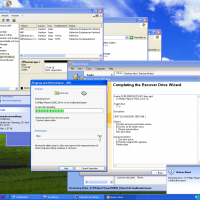
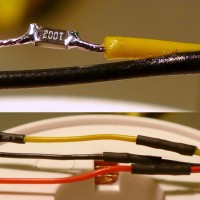
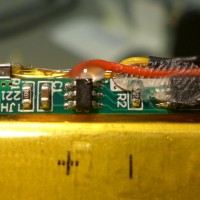




Pingback:Philips HDD6320 mit MusicBee synchronisieren | LUANI